Facebook Audience Insights
Facebook audience insights is a tool designed to help marketers understand more about their target audience. Among other things, it provides aggregate information about geography, demographics, purchase behavior and so on. However, this post is primarily concerned with product advertising using psychographic interest-based marketing because psychographics are often more reliable in predicting potential customers (than the other demographic variables).--
To use Facebook Audience Insights
- Log in to your Facebook account
- Click 'Ads manager' in the left column (or use this URL: https://www.facebook.com/ads/manager/accounts/ )
- Click the 3 horizontal bars in the top left corner for menu options. Select 'all tools' and then 'audience insights'
- Select one of the 3 types of audience
- custom audience. Example of use is for your mailing list, especially a large one
- people connected to your Facebook fan page
- everyone on Facebook. This is usually useful for general market research
- Name an interest in the 'interests' text box in the left column, example 'competitive swimming'. The named interest must be anything that Facebook users can 'like', whether activities, celebrities, companies (especially if they sell your type of product), highly relevant books, broadcast programs, teams, other forms of competition and so on. It should be a top thing your target market really appreciates. Additionally, it should somehow relate to your product and be as specific as possible. For instance, interests like 'animals' is too broad. 'Chihuahua' is a better alternative. If need be, type in interests and see whether any of Facebook's suggested interests seem better as your initial interest.
NB. Facebook audience insights entries in the left column defines your chosen target market characteristics. As you will see later, everything else in the main right section is where Facebook displays suggestions and results.
Notice the 'new audience' section for the market size, pictured below. It explains the potential reach of your Facebook ad. Remember to continually review how your changes to variables, interest (and otherwise), impact on your target market size.
- Look at 'Page likes' in the top menu (as pictured below). This option displays a list of interests that the current 'competitive swimming' market has also liked.
For instance, people who like 'competitive swimming' may also have liked a fictitious 'Mermaids team' (or a famous swimmer and so on). This is noteworthy because people who actually like both interests are more likely to be truly interested in your swimwear product than otherwise. Their interest in those related variables are unlikely to be purely by chance. BTW, if the 'Page likes' display is empty, this means the audience is too small to be displayed.
- Add any of the Facebook suggestions of interests (like the 'Mermaid team') to your target market by typing the name into the 'additional entries' text box in the 'interests' section in the left column.
- You may continue to select as many interest groups as you like to increase specificity in defining your target market. Some marketers are known to have established over 20 interests.
- While your focus may be on interests, you may also create the persona of your target market by subsequently reviewing secondary variables in the suggestions section. These variables include demographics, location and so on. As a beginner, you might find it easier to ignore these secondary variables in your earlier advertising campaigns, ie until you have more experience and insight.
You may even toggle interests (and other variables on and off) to see the impact on the characteristics of your target market.
When you use demographics, a distribution bar graph like this (below) will appear. The dark blue distribution bars represent the target market you have named in the left column. For the sake of comparison, the light blue represents all of Facebook users. For instance, this graph shows that your current market is more evenly distributed for both sexes. The highest level of interest exists among people in the 45-54 age range of both sexes. Your market is a bit different to the general Facebook population which is very noticeably skewed with most interest occurring among the younger groups 19-24 and especially 25-34 before gradually declining with age.
- Use market research from Facebook Audience Insights when setting up Facebook ads
- Google Trends may provide some additional market research ideas
- Use Facebook for promotional strategies to build brand awareness
- Facebook audience insights may also help you to create a target market customer avatar.




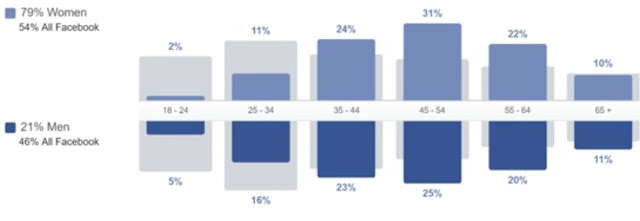

No comments:
Post a Comment
Note: Only a member of this blog may post a comment.