MailChimp offers different types of email campaigns; 1) automated email campaigns and 2) regular email campaigns. This post relates to the latter, ie non-automated, regular email campaigns. They relate to one-off bulk emails, ie emails that are sent to large groups at once. This post discusses the 1) uses of regular email MailChimp campaigns, 2) how to create email MailChimp campaigns, 3) campaign reports and 4) resending campaigns.
Uses of Regular Email Campaign - Content
Campaign content usually relates to a newsletter for which you wish to announce the following to either an entire list or a segment.
- one-off tentpole promotions
- a one-off ad
- a one-off email within a sales pipeline aka deal stage
- DIY instructions for a product
- case studies related to a particular product or segment
- contest results announcement
- early-bird coupon for an upcoming sale
- (more newsletter content ideas)
The uses can even involve any stage of the sales funnel. As illustrated below (in the 'to create a regular MailChimp campaign' section), MailChimp provides campaign types that include.
- emails
- ad
- landing pages
- post cards
- signup forms
Also see how using Twitter hashtags (#) can extend your reach beyond only those people whose email addresses you have.
Furthermore, MailChimp gives the option to either send email campaigns immediately or to schedule campaigns for a time in the future. This is ideal for many of the aforementioned applications (like tentpole marketing).
To Create a Regular MailChimp Campaign
Fortunately, once you find the correct page, MailChimp makes the process of creating a campaign a checklist (pictured below in this section). To find the correct page, use the following steps.
- Log in. You will arrive on the 'Dashboard' where you will see the main top menu with options like 'Campaigns', 'Lists' and so on.
- Click 'Campaigns'. When you have campaigns already, they will appear here. Either way, there will be a 'Create Campaign' button in the top right portion of the screen
- Create Campaign
- Select the type of campaign you wish to create. Campaign types include emails, ads, landing pages, post cards and signup forms.
- Ensure that, by default, the 'regular' type of campaign is selected (as pictured immediately below).
- Enter the campaign name. NB, this name will not shown to your campaign recipients. Ideally, include descriptive details like the following.
- Product Name - Pipeline stage # - List name - Segment - Campaign type (ex email)
- Proceed through each step within the checklist.

Checklist for Making a MailChimp Email Campaign - Noteworthy considerations
- Select a target-appropriate template. When doing the 'Content' step, you will be given the option of using a template. Consider your target and your objectives. So if you want to be seen as having great customer service, consider the simplest possible template 'simple text' that appears as manually typed and human as possible. When was the last time your close friend sent you a header with perfectly aligned images to say 'hello'? Conversely, broadcast emails may be considered differently.
- Wherever possible, personalize emails. For instance, incorporate merge tags from each subscriber's account into the subject line and body of the email.
 |
MailChimp allows automatic email personalization features. When creating lists, you will have had the opportunity to create various fields (email, first name, last name and so on). Each field will be given a code. In this case, the code name for first name is 'fname'. Consequently, if the recipient's first name is 'Tom', he will see 'Hi Tom, ... ' when he opens this email. |
Email Campaign Reports
Mailchimp's campaign reports analyze clicks (of links within your email), click maps, opens, subscribers' social activity, e-commerce data, and more.
- Campaigns (from the top level menu). You will see your current list of campaigns
- Hover your mouse over your campaign of interest. This will reveal an option 'View report'
- View report
To Resend a Regular MailChimp Campaign
Since regular email campaigns are a one-off affair, they can not be reused once sent. However, as pictured immediately below, you can replicate them so that you can recycle them.
RELATED CONTENT
- How to Create a MailChimp Mailing List
- Before creating a MailChimp mailing campaign, use this Autoresponder Email Sequence template to create a campaign plan
- Landing page wisdom


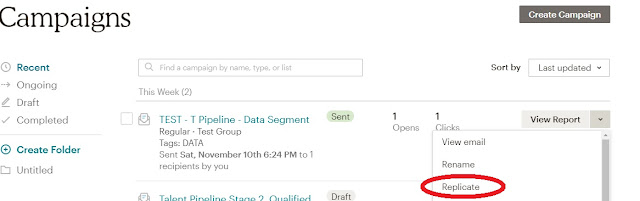
No comments:
Post a Comment
Note: Only a member of this blog may post a comment.