Facebook ad setup tutorial
A great advantage of using Facebook ads is that you can serve ads to narrow, highly specific target market segments ... if you wish. Market segmentation can considerably raise your advertising ROI. This post explains how to create a Facebook ad, with special focus on segmenting your advertising to a high degree.
--
--
Once you have figured out the process, it may want to use a spreadsheet to keep track as you create different Facebook ads that together cover all of the suitable variable combinations.
Facebook advertising background
Before advertising, know about how Facebook advertising works. Regardless of your paid advertising platform (even Google product listing ads / PLAs) and it respective terminology, remember that the 3 elements below are always the required set up elements for an advertising campaign.
Step 1: Campaign
This deals with determining your desired outcome.
- Set out to target one sales funnel at a time
- Define outcomes. Example: sales, likes, etc
- Establish your objectives. Each objective type offers related options to meet that objective.
- Awareness - Brand awareness: getting Facebook page 'likes'. This is useful for new businesses and Facebook accounts. You may find this useful if your target market is at the top of the sales funnel. Example: you might want to run a campaign just to get likes and pay $3 daily for 10 days.
- Awareness - Local awareness: The 'store visits' objective is arguably a more effective form of reaching local leads as someone can be immediately directed to your location if they are actively searching within the physical vicinity.

- Awareness - Reach: advertising whose aim is simply to be seen and possibly nothing else. You may find this useful if you already well established and only want to remind your target market of your existence. You might find this useful for retention marketing for inactive mailing list customers.
- Consideration - Traffic: aims to get leads to click a link leading outside of Facebook to your website. You might find this useful for customers who need answers or more product information and can benefit from infomercial articles on your website.
- Consideration - Engagement: goes one step further than 'traffic' (above) in that, it not only aims to get leads to click through to your website but to engage further with activities like sharing your content with others outside your immediate reach.
- App installs: appeals to mostly gaming and other app-centric businesses
- Video views: is similar to awareness reach, except that the aim is to encourage your leads to view video content.
- Lead generation:
- Conversions: works only after you have already installed a standard event Facebook pixel. Sales conversions are useful for most small businesses. This is highly recommended.
- Product catalog sales: tracks a prospect's behavior on your website for retargeting (aka remarketing). For instance, if a prospect sees a product but does not buy it, Facebook re-targets that customer by serving relevant advertisements like the particular product, alternative products, upsells and so on. This is particularly useful for ecommerce stores with product catalogs.
- Store visits: offers 'call now' or 'give directions' links when prospects are within your physical vicinity.
Step 2: Ad Set (ie your target market)
- Define your target market profile. Use psychographics. Example: women, aged 25-35 who like yoga,
Step 3: Ad Level
- Script the advertising message
 --
--Set up a Facebook advertisement
- Log in to Facebook, preferably in the Google Chrome browser
- Click on 'Ads manager' in the left column
- Click the 3 horizontal lines menu icon in the top left corner of the screen
- Click 'All tools'
- Click 'Power editor' under the 'Create & Manage' options
- Click 'create a campaign'
- Click on the type of objective you want. Example 'conversion'
- Enter a 'campaign name'. This can be anything. Consider a name that helps you to keep organized, especially if you have multiple websites, products, ad versions and so on. Then click 'Continue'
- In the 'conversion' section, select 'website' and then a green colored 'purchase' option (as pictured below)
Step 2: Ad set (ie target market)
- Set target market profile information like
- location. In the 'location' section, change the setting to 'people who live in this location' (to avoid showing advertisements to disinterested travelers who are not truly tied to a place) and then select only one location. Additionally, use one location per ad to receive highly specific analytics for each market segment.
- age, gender and language. Like the 'location' field, consider making single selections like only English-speaking people for instance to better understand your best market segments.
- Detailed targeting (re interests and behaviors). When selecting Facebook groups, narrow your audience by creating intersections of multiple key groups like the 'dog lovers' and 'veganism' groups if you sell vegan dog food to reach those with more intrinsic interest in your product. After all, anyone can select only 'dog lovers', perhaps after liking a friend's funny home video of their dog but have no intrinsic interest in dogs and certainly your product. This raises the probability of finding truly interested people and getting a better ROI. You can learn the specific groups to target in the Facebook Audience Insights tool.
- Click 'narrow further' to add more groups
- Keep an eye on the 'audience size' and definition meter (in the right main section for guidance)
- Deselect the field 'Expand interests [...] conversion.' (as shown below) to encourage more targeted analytics about your highly specific market segment
- NB. After having created and saved them beforehand, you will also be able to select a 'custom audience' group that you have already targeted. Beware, resending the same ad to the same people beyond 2 to 3 times can be perceived as annoying. This in mind, it is useful that not only can you retarget that group but you can also exclude it if you do not want to resend the same ad to that group. In fact, Facebook advertising even offers a tool that finds a 'lookalike audience' for your 'custom audience'. Lookalike audiences may be useful if you want to send the same ad to similar people but not those who have already been served (ie your custom audience). Many newby marketers spend roughly $5 to $10 daily per ad. Do not try to start with hundreds. Facebook advertising has been described as a money suckhole when you are still unsure.
- Placements relate to where your Facebook ad will appear. To further narrow your reach, select 'Edit placements'.
- Device type. Select a device (rather than 'all devices'). As before, this helps you to better understand your market.
- Platforms. Deselect options other than mobile 'feeds'. As at 2017, mobile feeds are currently the single highest converting form of placement for Facebook ads.
- You may save your custom audience and give it a name for future use.
- Budget. Enter your preferences. Here are a few noteworthy mentions.
- Optimization for ad delivery. Many marketers often prefer 'link clicks' (over impressions and daily unique reach) when they want their leads to take action on a landing page. This choice ensures the audience not only sees the ad, but also the landing page.
- Bid amount. Facebook apparently displays ads based on which marketer's bid is 1) the highest and 2) next in line for a particular audience. Note however that marketers report positive results, albeit slower with bids below Facebook's suggested range. In short, you can bid as you like. Needless to say, your choice of interest-based audience is very important. For instance, if a highly relevant page has rock star status in your niche, it is likely to be more expensive. Consequently, your market research in the Facebook Audience insights tool must aim to get more affordable audiences based on a good mix of 'liked pages'. Some marketers aim for as many as 30. Strive for an audience with interests that no one else or very few marketers are targeting. Tread lightly at first. Additionally, do not make over zealous bid increments in response to good cost per sale results. (FYI cost per sale is usually a good measure of success). Increase conservatively, like roughly +10%.
- When you get charged. CPC means 'cost per click' and means that you will get charged only when someone actually clicks on your ad.
- Delivery type. Sometimes, you may find that your ad is not advancing as you would like, possibly when your bid is considerably lower than the suggested range. You may activate the 'accelerated' delivery type with the stated conditions (pictured below)
Step 3: The Facebook Ad
You will need to have set up a Facebook fan page to host your ad.
- Select the ad format. For instance, the 'single image' option is the most popular for single product ads. FYI carousal adds are generally considered ineffective. Upload the required media (whether images, video and so on). Make eye catching images. For instance, use catchy words that sell like guarantees, free shipping and so on with high contrasting colors when designing the image with text.
- Most fields to be completed are self explanatory and do not require special mention. However, the following is worthy of exception.
- Text fields - strategic text placements. Internet marketer, Miles Beckler suggests placing text with normal top-to-bottom scrolling behavior in mind. Specifically, state the question or problem in the top section (ie the field named 'text') and the answer or solution along with a call to action below the image (ie the field named 'headline') and then the newsfeed description in small print that appears below the headline.
- Make a selection in the 'call to action' dropdown menu field
To broadcast the ad;
- Click 'place order'. Your ad will undergo a review period before going live.
CONTENT RELATED TO SETTING UP FACEBOOK ADVERTISING
- How to set up live chat triggers that specifically target leads from Facebook advertising
- Google Product Listing Ads / PLAs. If you are new to online advertisting, Google PLAs may be easier to start with than Facebook advertising.
- Effective Craigslist advertising set up
- Winning SEO tutorial, including long tailed keywords for advertising
- Sales funnel marketing
- When your leads go the website, they should be guided appropriately with an effective landing page
- Learn how to target your market more specifically with Facebook Audience Insights
- Facebook page setup
- How to give others admin, advertising and other user permissions for your Facebook page.
- Learning how to do tentpole marketing can help you take Facebook advertising to another level. It's all about timing!
- After all this, you'd better have a effective landing page to ensure your leads really convert. After all, you want a return on investment / ROI from your Facebook ads
- Facebook ads can support promotional strategies to build brand awareness
- Split testing, aka A/B testing is aimed at testing the same ad in multiple versions with a key difference in the single most influential variable. The aim of split testing is to figure the best option. This is often done one variable at a time in that, after finding a winning variable attribute, all subsequent tests use only that winning attribute but on the basis of a different variable. The 'winner' attributes are determined based on the each ad's cost per sale.
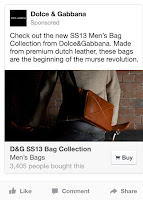

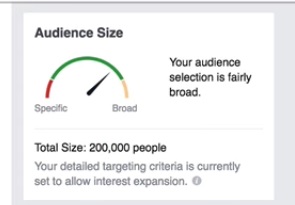






No comments:
Post a Comment
Note: Only a member of this blog may post a comment.