Convert hexadecimal to RGB color codes by creating a new MS Excel file or with a downloadable MS Excel file linked below.
Create the MS Excel file to convert hexadecimal to RGB color codes
These instructions assume you already know how to create new files and enter formulas
- Create an MS Excel file with the columns as pictured above. Cells columns C to F will be empty below the column headings (in row 1)
- Select cell C2 and enter the following formula: =HEX2DEC(MID($A3,2,2))
- Repeat the previous step for cell D2 using the following formula: =HEX2DEC(MID($A3,4,2))
- Repeat the previous step for cell E2 using the following formula: =HEX2DEC(MID($A3,6,2))
- If you wish to see the color preview, you will need to
- install an image of a button or simply write text like 'preview' in cell G2
- set up a color macro (not discussed here)
- right click on the image, select 'assign macro' and then select the macro ('color')
--
--
Use the downloadable MS Excel file to convert hexadecimal to RGB color codes
- Download this MS Excel file to convert hexadecimal to RGB color codes
- Enter a 6-digit hexadecimal color code into a cell of the first column. For instance, black is #000000. The RGB code will appear automatically in the columns to the right
- If you wish to preview the color, ensure the macro is engaged by right clicking on the 'preview' button that is immediately to the right of the color preview column. Select 'assign macro', then select 'color' as pictured immediately below. Click 'OK'
If the preview button is not working, you may see the highlighted warning below. Click 'options ...' button, select 'enable this content' and then 'ok'
- Click to select the corresponding cell in 'preview' column
- Click the 'preview' button. The color should change in the preview window
CONTENT RELATED TO CONVERTING HEXADECIMAL TO RGB COLOR CODES IN MS EXCEL
- Downloadable MS Excel file to convert hexadecimal to RGB color codes. [New late-2020 update: Please include a private message along with your request for access and or a comment below. Please reassure us that you will use the file in a safe way that can not harm anyone else.]
- Coding inspired by ExcelCoder.com (https://www.dropbox.com/s/ayb3603gy3you1o/RGB%20to%20Hex.xlsm?dl=0)
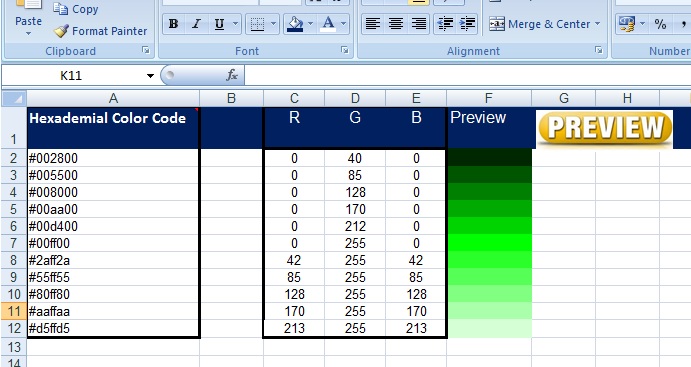

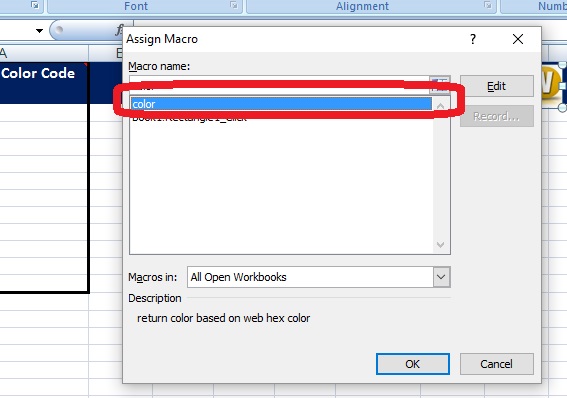
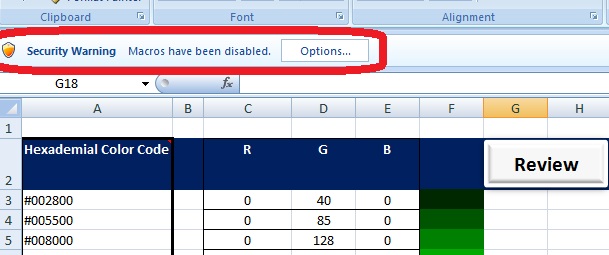

The attached excel workbook is an .xlsx -- which does not save macros.
ReplyDeleteShould you want users to be able to use vba, upload the .xlsm or xlsb variant.