How to Find Sent Emails in Zoho
I know this seems so easy ... and, like anything else you've figured out, it is. However, it took a few frustrating sessions as a newbie before I was finally able to find my 'sent' emails. Here is how.
- Click the 'Mail' icon at the top of the left column
- Click 'Folders' (not the '+' sign on that option). A list of options should appear. It includes Inbox, Drafts, Templates and so on.
- Click 'Sent'
--
--
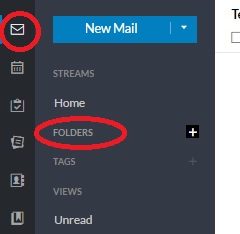
No comments:
Post a Comment
Note: Only a member of this blog may post a comment.